The 3 buttons to the left of the number keypad will put the caller on hold, transfer a call, and check your voicemail.
The 3 buttons to the right of the number keypad will mute the caller. You can also answer a call directly to an installed headset or to the speakerphone or initiate a call directly to the headset or speakerphone.
The 4 buttons below the display will perform whatever action is written directly above each button and will change depending on the mode the phone is currently in.
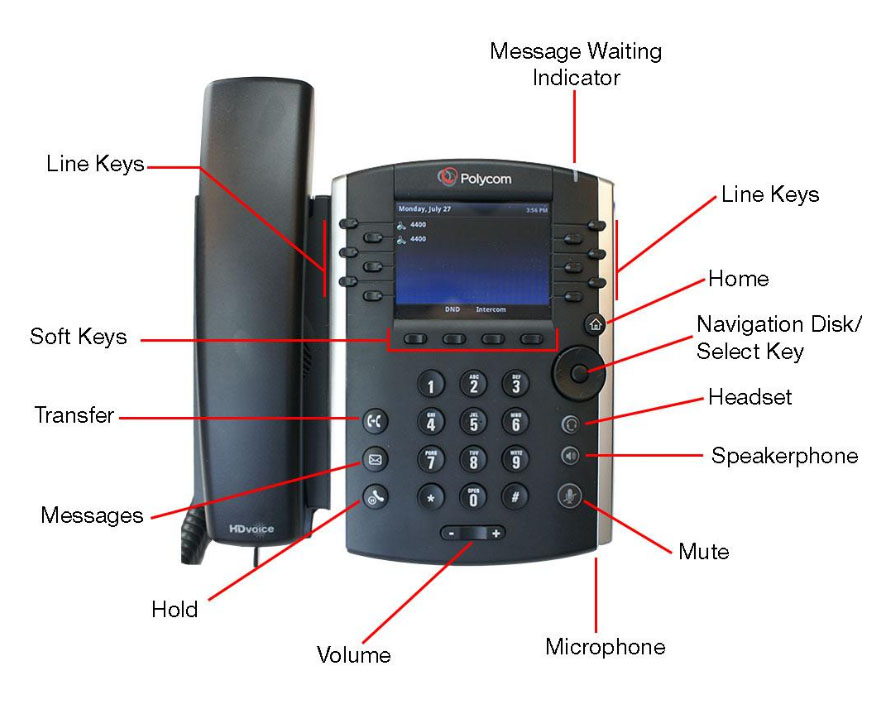
The line buttons on the left and right of the display are programmable by Innovative Concepts and may change over time to better serve you. Not all Polycom VVX phones have the same number of these buttons.
The upper-left button will always show the extension of the user this phone is assigned to. If available, we generally have the button just below that set to answer any ringing call. This can be used to pick up a phone you hear ringing in another room.
If available, The buttons on the right will be configured for the call park feature. Press the “Park Call” button to park the current call. You will be provided a 3-digit extension indicating where the call was parked. Once a call has been parked, anyone may pick it up by dialing that extension on any phone. We normally program four of the buttons on the right to represent the first four park extensions and will light up when that park location has a call stored on it. Instead of dialing the parked call’s extension, you can also just press the lit button to pick up that call.
